AWS Modernization Workshop > Data Visualization Quick Start Lab > Set Up Access Keys
Set Up Access Keys
Create a Sumo Logic access key
Create an access key to programatically manage your Sumo Logic account following these instructions: Manage all users’ access keys on Access Keys page.
Copy your access ID and key to another location. You will need them in a later step.
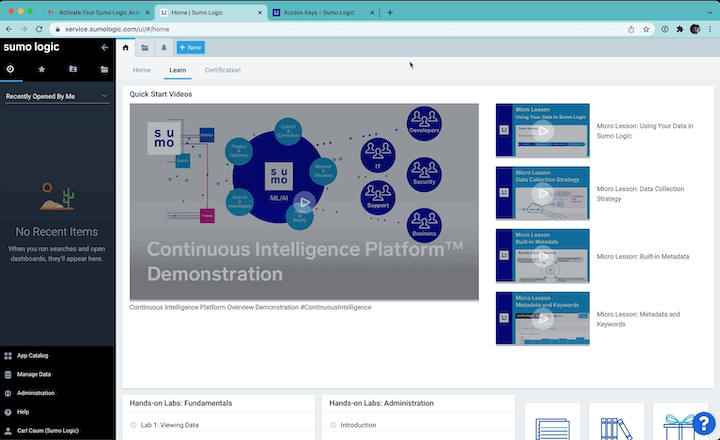
Create a GitHub personal access token
In order to create a webhook that will send data to your Sumo Logic account, the automation in this guide will need an access token for your GitHub account. For more information, see GitHub Creating a Personal Access Token.
Visit your Personal Access Tokens page in your GitHub account.
Create an access token with the following permissions:
- read:org
- admin:repo_hook
- admin:org_hook
Copy your access token to another location. You will need it in a later step.